Steps to Install CyanogenMod CM13 on OnePlus X (Marshmallow)
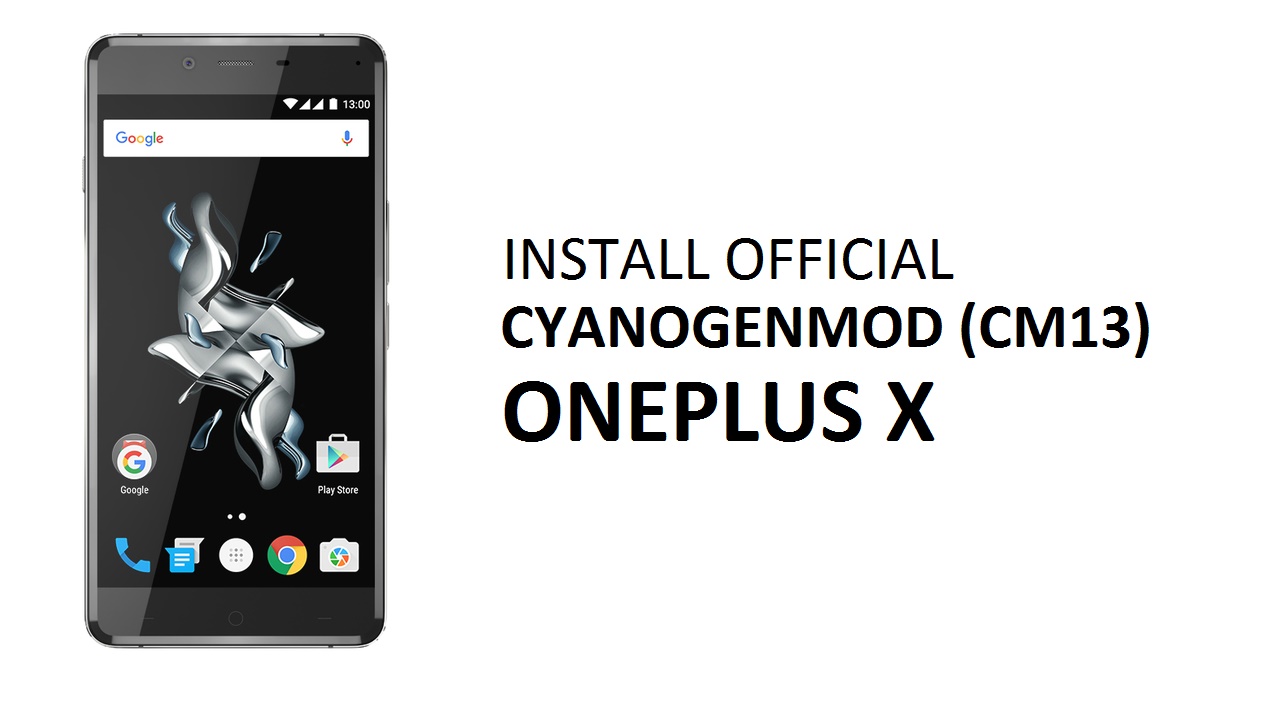
Many of you may remember the bitter break up of Cyanogen and OnePlus just before the official launch of OnePlus One in India. Due to those turn of events, OnePlus launched had to work on their own Android based Oxygen OS, which now powers OnePlus 2 and OnePlus X out of the box but also supports OnePlus One. But one of the most important reasons why OnePlus gained popularity was the Cyanogen OS running on it and the modding community behind it.
As the company launched the OnePlus X which was arguably same OnePlus One’s hardware wrapped in a “prettier” package, a lot of people were disappointed that it didn't run CyanogenOS out of the box. There were doubts as well as the CyanogenMod community didn’t build anything for the OnePlus 2, which indicated that the OnePlus devices will never be supported again by the CyanogenMod community.
To a huge surprise, CyanogenMod has just started officially supporting the OnePlus X (but to be flashed manually through custom or CyanogenMod Recovery) and here are the steps on how you can install it yourself on the OnePlus X. This is the first phone to officially get support from the CyanogenMod community apart from the OnePlus One. The phone is listed in unknown brand at the time of writing this post.
There have been unofficial ROMs for the OnePlus X previously but official CyanogenMod nightlies indicate towards better support. OnePlus X is yet to get Marshmallow update from the company and as with the OnePlus 2's botched update, the company will take its sweet time to update the OnePlus X. So if you are itching to get the latest Android Marshmallow build on your OnePlus X, a CM-13 nightly is waiting in the wings.
Disclaimer
By attempting the installation method listed in this article you accept full responsibility for your actions. We will not be held responsible if your device stops working or gets bricked.
Rooting does not void the OnePlus X’s warranty, though damaging your hardware (i.e., burning up your CPU/Motherboard by overclocking, hard bricking the device) will. Follow the directions to the tee and you will get out unscathed.
The unlocking and rooting process is a little complicated but you can find detailed instructions at the link below.
Text: How to Unlock OnePlus X Bootloader, Install Custom Recovery, Root, Take EFS Backup (Guide)
The flashing process after the installation of custom recovery is quite easy.
Here are the steps to Install Android Marshmallow (CM13) on OnePlus X:
- Download the latest nightly here and GAPPS package here.
- Just place both the downloaded CM13 ZIP file and the GAPPS package file in your phone
- Boot into Custom Recovery and make a backup
- Head over to Wipe and Swipe on Factory Reset
- Go to Install and Select the zip file you saved to the phone in step 2.
- Swipe to install
- After completion add gapps (Google apps) and swipe to flash.
- Reboot system and enjoy all the sweet Marshmallow goodness.
| Xiaomi CEO shows off the new Mi Band 2 with a display, physical button | Xiaomi Max to launch on May 10th with 6.4-inch display, some surprises |















